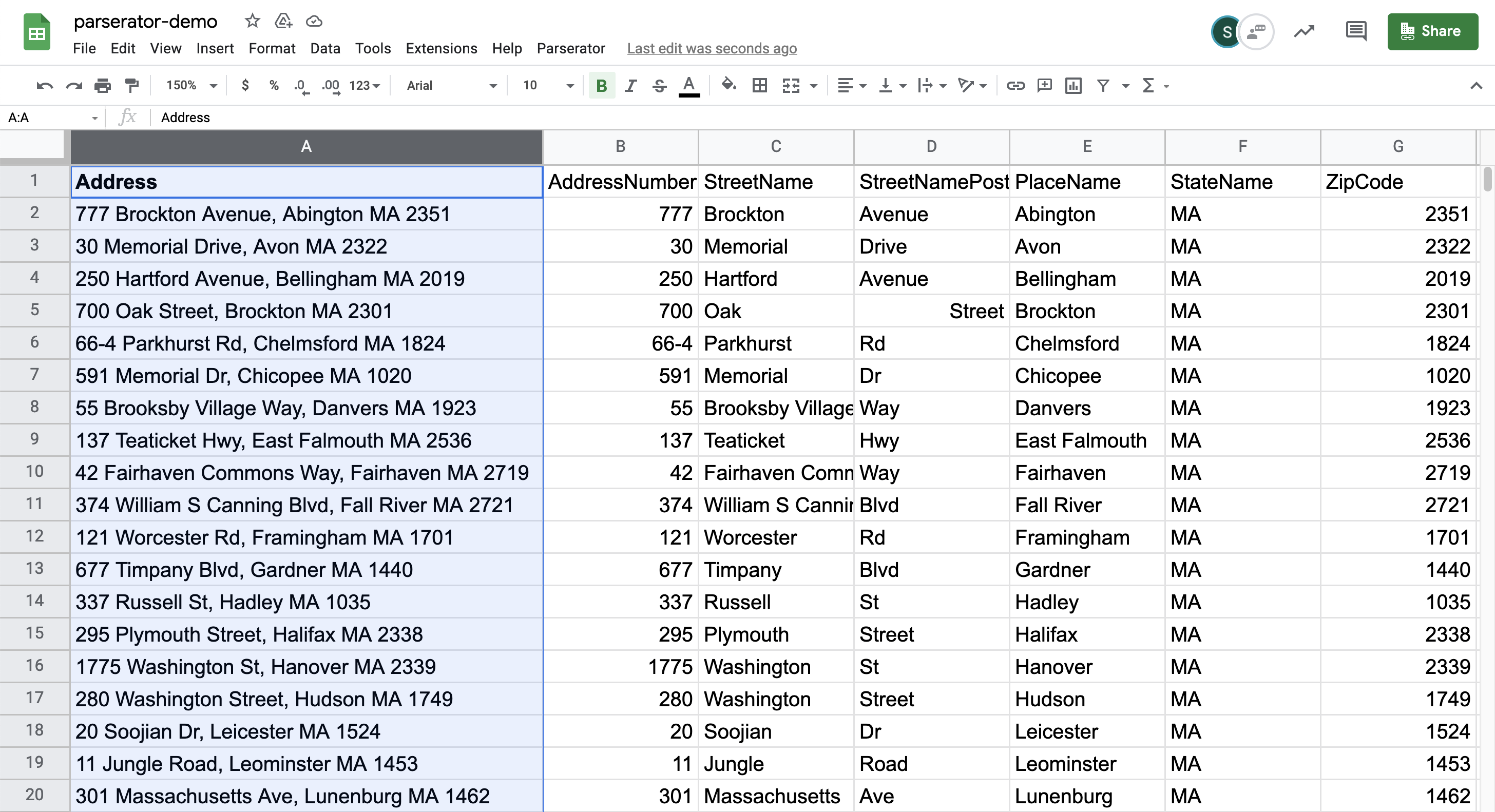Google Sheets™ App
Parserator: Parse and Split Addresses allows you to easily split addresses into separate columns by street, city, state, zipcode and more right in Google Sheets™
Split addresses into separate columns by street, city, state, zipcode and more right in Google Sheets™
Parserator parses and splits addresses into separate components like street, city, state or zipcode. This tool is powered by DataMade’s open source usaddress library, the most accurate and reliable parser for addresses in the United States.
Parserator is a great tool to assist with
Creating address labels
Fit your addresses to the required format for address label services
Matching and merging addresses
Easily match addresses in different formats by standardizing them
Importing address data into a database
Align your address data to the fields in your database
Geocoding
Properly identify all the correct address parts to send to your Geocoding service
How to use Parserator in Google Sheets™
Sign up to get a free Parserator API key emailed to you. Your first 2,500 address parses are free.
In your Google Sheets™ spreadsheet, go to Parserator => Set API key and paste in your API key
Select a column of addresses and go to Parserator => Parse addresses
Parserator will parse each address into structured, labeled address components, like street number, street name, city, and zipcode.
For more than 2,500 parses, email parserator@datamade.us for a paid account starting at $10/month.